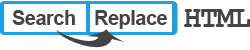Replace
Remove
REGEX
Replace with Shortcode
Import / Export Settings
Re-order
by Post Type
by URL
by Query String
by User Agent
by Cloaking
Replace/Delete only for Google
No need to touch the code anymore !
Do you remember when you wanted to remove that copyright on the footer of your website ? Trying to find the option to disable it on the backend with no success, then searching directly on the code for the motivated ones…
Well, just relax… with Search and Replace HTML Plugin you just copy / paste the copyright in the search field and… that it ! 🙂

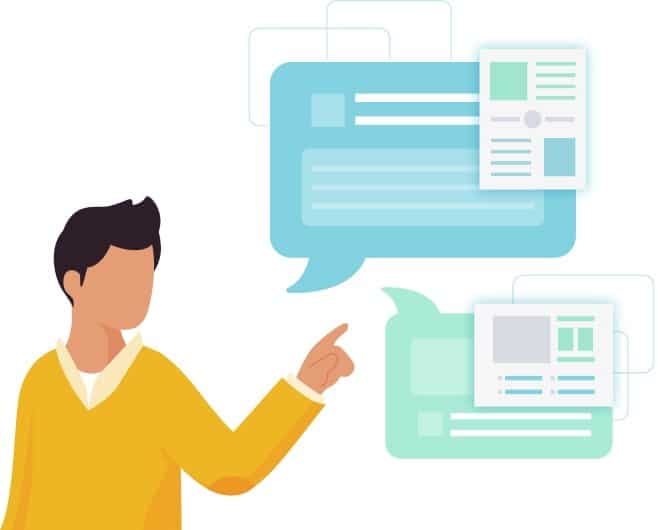
Search and Replace for SEO
For the ones who know that SEO are very important for the visibility of the website, the Search and Replace HTML plugin will help you a lot.
How ?
- Sometime you need to change a H1 to H2, and it’s not possible to do it without editing the code. With our tool, you can do it so easily and fast…
- You need to add a meta, change an URL, add a nofollow, change the alt attribute… Our tool help you to do it easily!
- Remove some content for mobile only ? easy ! just add the appropriate User Agent restriction !
- Do you want to hide a specific element from some bots ? well you can do it with our tool, just by specifying the User Agent !
Why it can be better than a search and replace on Database ?
When we want to do a search and replace on wordpress, we use to think first about search and replace in the database right ?
It can update your whole WordPress quickly in one click. But, updating a database is dangerous, you can broke everything… So generally you backup the database before each action and use a “dry run” to verify if it will update what you want. Hard to revert an action. A bit stressful!
Well, Search and Replace HTML plugin is an interesting alternative!
Globally, you will search and replace the final source code of the page, just before it displayed! So you can do a lots of modifications, and you can revert just by removing the rule you added… so no big mistake can be done ! And you can replace more than TEXT, you can replace by a shortcode, add specific restriction of use… it’s just awesome !
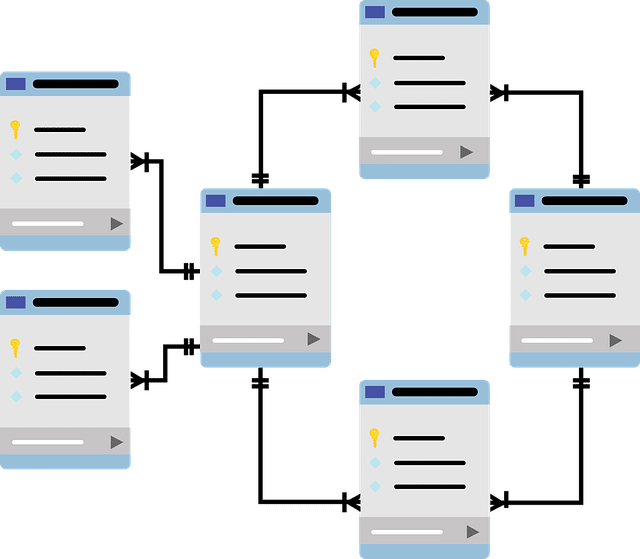
How to install?
- Upload the search-replace-html folder to the ‘/ plugins /’ directory
- Activate the plugin through the ‘Plugins’ menu in WordPress
- Access to the plugin in the Tools sidebar menu.
- Enter the license key you received with your order.
Will the plugin slow my site ?
The data is stored in an array in the wp_options table. So it’s just one record, only 1 SQL Query. So you shouldn’t notice any performance impact. Of course if you add 100 rules… it can make a little difference.
What is your refund policy?
Refunds can be processed within 30 days of the original purchase. Only if the plugin don’t work on your WordPress and we’re unable to resolve the issue. Just contact us and we’ll refund you.
What happens when the license expires?
If you have purchased the license with your Paypal account, your license will be automatically renewed.
If your license expires, you will still have complete access to the plugin. However, you will no longer be able to receive updates or support until the license is renewed.
Can I remove “Proudly powered by WordPress” with this tool ?
Of course! So easy, just search :
<a href="https://wordpress.org/">Proudly powered by WordPress</a>
and save !
Can I remove a page title with this tool ?
Of course! Go on the page, show the source code (right-click show source-code or Ctrl+u) find the title code you want to remove and copy/paste in the search field of our tool :
<h1 class="entry-title">Sample Page</h1>
and save !
Can I remove the pingback from head ?
Yes! Go on the page, show the source code (right-click show source-code or Ctrl+u) find the code you want to remove and copy/paste in the search field of our tool :
<link rel="pingback" href="http://www.site.com/xmlrpc.php" />and save !
Can I show some links in the homepage just for a specific User-Agent ?
Yes you can! For example, on search field add </body> and on “replace with” field add your links with </body> at the end :
<a href="/mylink1">Link 1</a> <a href="/mylink2">Link 2</a> <a href="/mylink3">Link 3</a> </body>
Display the advanced options and in the URL field just tape: / and save !
Can this help me to verify my Site for Google Search Console ?
Sure ! If the verification with the analytics tag doesn’t work, you can do this way:
- Sign in to Google Search Console.
- Click the Alternate Method tab and then select HTML Tag in the options.
- Copy the given meta tag
- In the search field of the plugin, type : </head>
- In the replace with field of the plugin, paste the meta tag and add </head> at the end like this :
<meta name="google-site-verification" content="asdf984516234_w23495414dkljrd" /></head>and save !
Is my WordPress compatible ?
We recommand you to use our plugin on WordPress 3.1.4 and over. If you have a problem of compatibility and we can’t resolve the problem, we will give you a refund.
Is it available in my language ?
Currently, it available in english, french, spanish, german, italian, portuguese. But you could easily translate it with Loco translate plugin. Or ask it for the next update.
Is the plugin encrypted ?
99% of the source code are available. A small part is encrypted to manage the license verification. Nothing is required to read the encrypted code.